Version 0.12.2
David Lazarescu
Mar 29 2024
Version 0.12.2
Uff... A lot of work was done and Librum just got a lot better! From big bug fixes over awesome improvements to whole new features that were introduced with this release.
In this article I will walk you through the major changes of version 0.12.2.
Tools
Let's start big! Part of making Librum a platform for all your ebook needs includes providing the right tools to manipulate your books. The new feature added to Librum is a suite of PDF tools which you can use for a variaty of tasks.
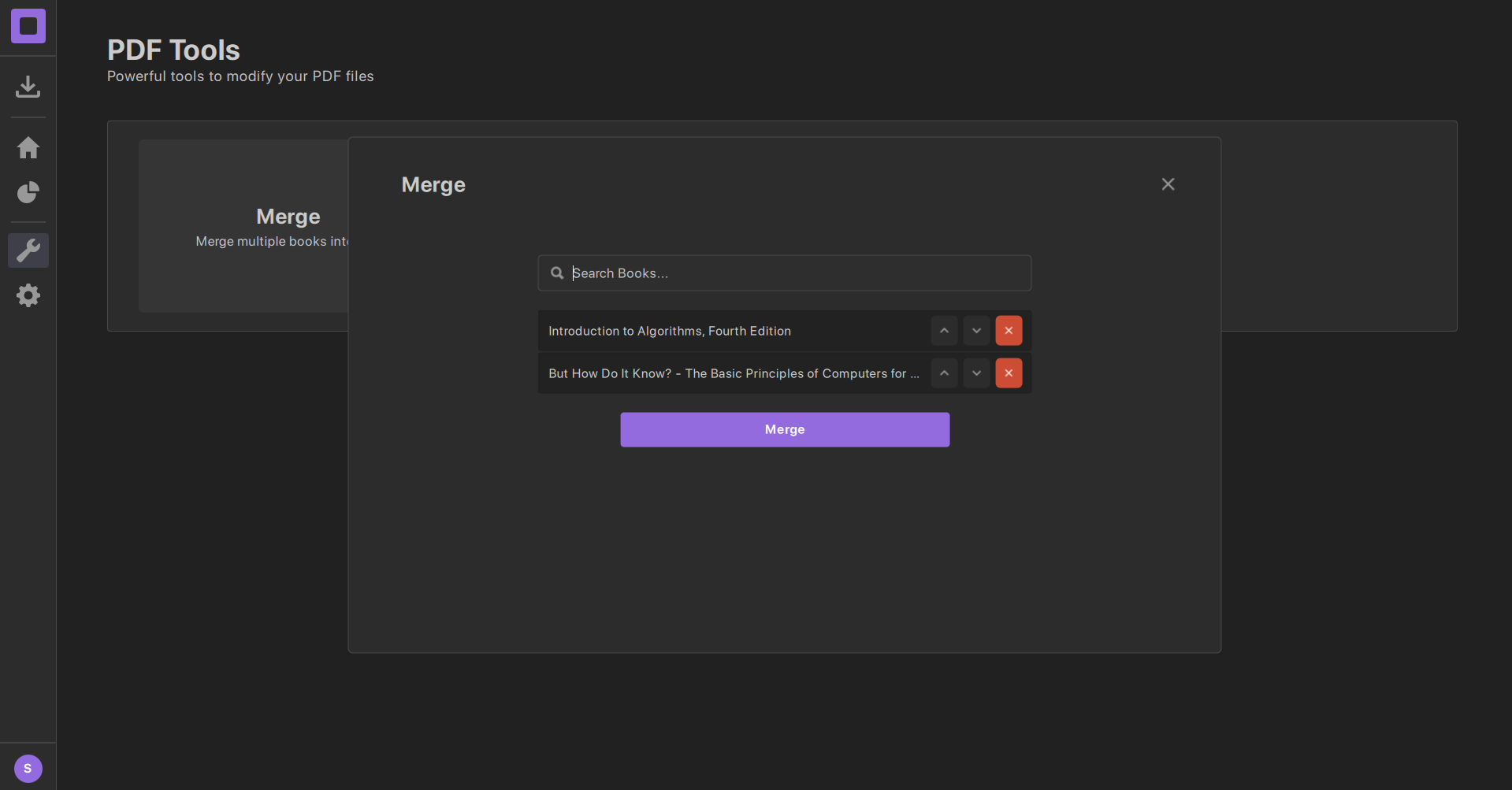
This is the start of a new project which will be continiously added to over the next releases. So far we have added the following tools:
- Merge: Merge multiple PDFs into one
- Extract: Extract multiple pages from a PDF
- Image to PDF: Convert any type of image format to a PDF
New Selection Menu
A smaller, but still impactful change is our redesign of the text selection menu. The previous design wasn't very mobile friendly and didn't fit the modern style of Librum.
We have fully redesigned it to make accessing it easier and more joyful!
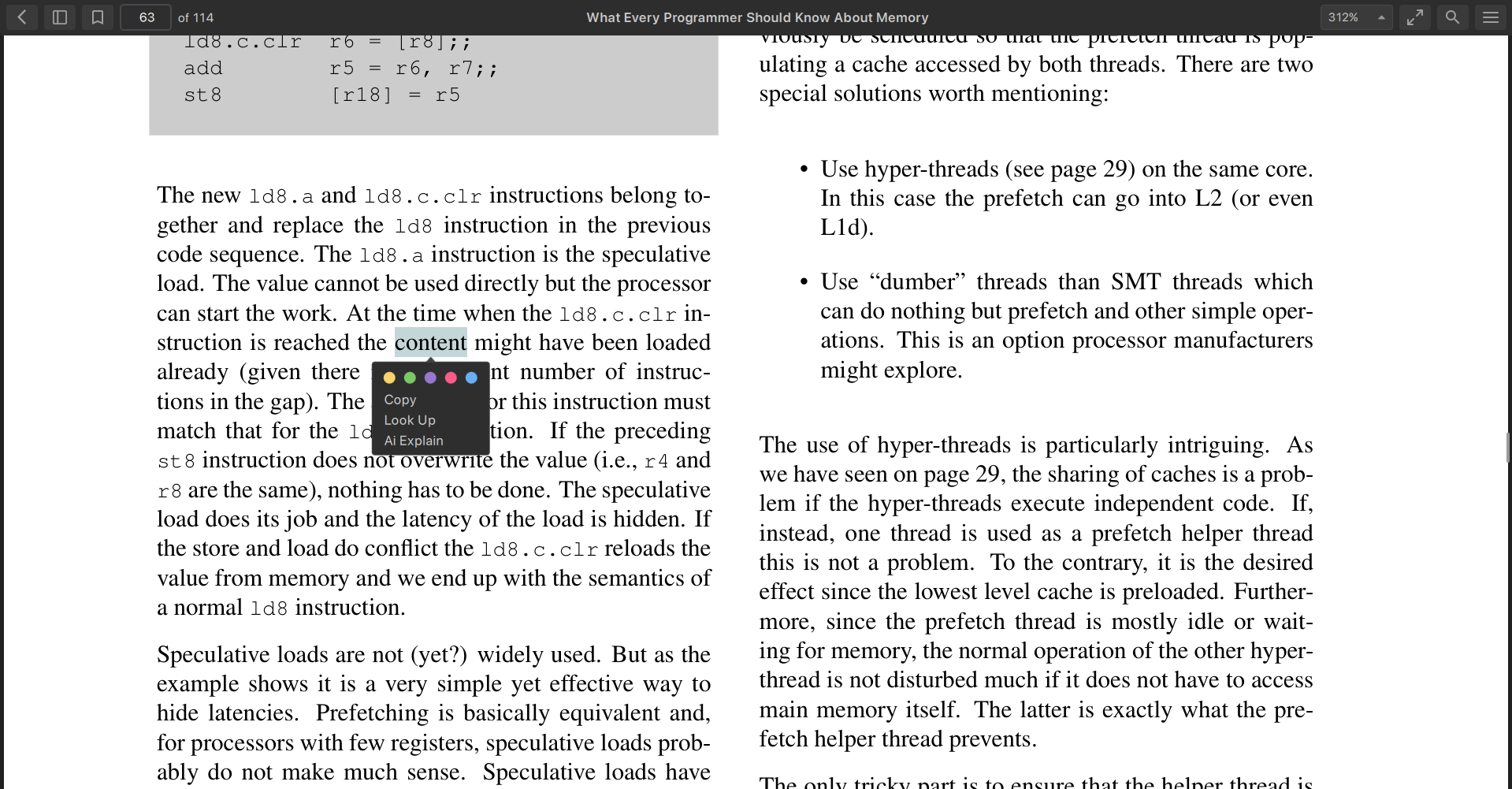
Improvements
We have made a lot of other great improvements that you will notice when trying out the new version, some of which are listed below:
Alerts: We have added in-app alerts to provide better feedback on operations such as book deletion, tool operation completion, etc. This way the user better understands when their task completed.
Loading Animations: We have remade the loading animation to look more modern and fit the UI better. On top of that we have added the loading animation to multiple new locations to provide better feedback throughout Librum.
Improved 'Save to Files': The 'Save to Files' operation didn't work too well. The file was saved without its extension (e.g. .pdf) and not by it's title, but by its internal uuid which was an overall bad user experience.
We made sure to fix these problems and now properly save the file the way you'd expect it!
Remember the Folder: Until now, being in a folder and starting to read caused you to go back to the normal home page instead of going back to the folder you were in before. We have now fixed this to make sure your workflow doesn't get interrupted!
Bug Fixes
Not only have we added new and improved existing features of Librum, we have also managed to fix a LOT of bugs that were disruptive and annoying.
Some of the bugs we have fixed in this release are:
- Losing the internet connection while reading caused a crash
- Application crash when trying to download & read a book that is not a pdf or epub
- Unexpected behavior of multi-book selection
- Application crash when deleting a book while its being downloaded
And a lot more!
Feedback
Feedback is crucial for the development of Librum. It would be very valuable to us if you could share your thoughts and feedback in our survey: https://forms.gle/bzmMgN4ucmtzAM1XA
If you run into any bugs or would like to see any new features, please reach out to us at: contact@librumreader.com or using the form below.